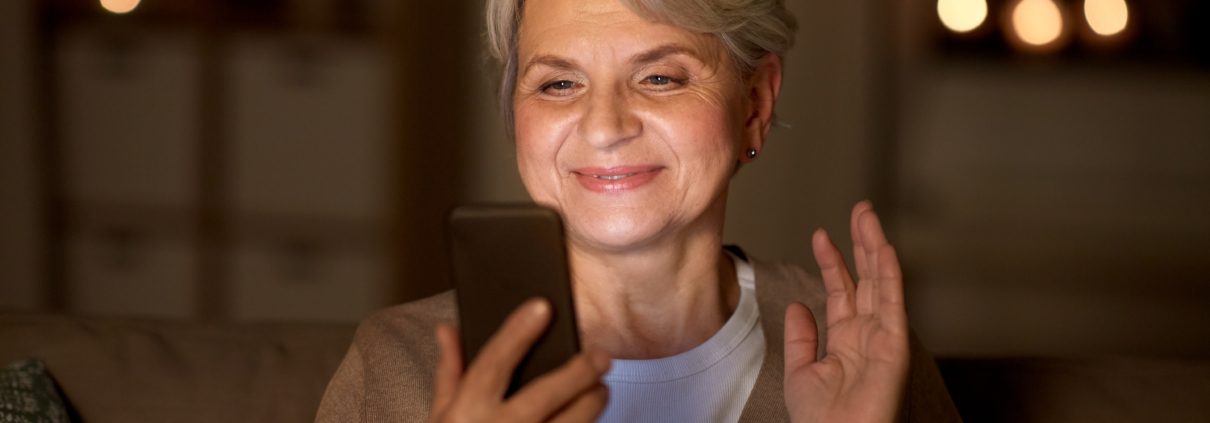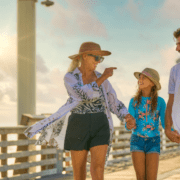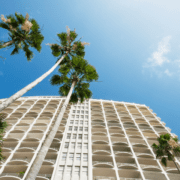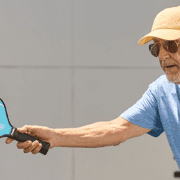7 Free Apps For Seniors Worth Downloading
Most of us rely on our smartphones and tablets to keep us connected to the world and our loved ones throughout the day. But are you taking full advantage of all that your phone can do for you? Apps on our mobile devices make it so easy to use technology to make our lives easier. You don’t have to be tech-savvy to reap their benefits.
We’ve curated 7 of the very best apps for older adults to help you save money, stay organized, and improve your wellbeing. Let us introduce you to apps you may have never heard of, and a few old familiars with secret features you never knew they had.
1. Google Maps – Remember Where You Parked
You may have Google Maps already downloaded on your mobile device, but did you know it can help you remember where you parked? If you allow Google Maps to access your Motion and Fitness Activity and use the app to navigate somewhere, once you arrive at the bottom, you can turn on “Know Where You Parked.” Even without enabling access to your activity, you can also open the app, touch the blue dot showing your location, and tap “Set as parking location” to keep a pin on the map where you left your car. Read step-by-step instructions here. Available on iPhone and Android.
2. Medisafe – Manage Your Medications
Many of us need to take medication to manage our health. If that includes taking multiple medications or doses throughout the day, it can become overwhelming to track what we need to take and what we’ve already taken. The Medisafe app helps you avoid missing a dose and even allows you to manage a loved one’s medications. You can also enable an optional feature that notifies someone you trust if you miss a dose. The app can also notify you of potentially harmful drug interactions, remind you of upcoming appointments, and let you know when it’s time to order refills. Available on iPhone and Android.
3. ShopSavvy – Nothing Beats Getting A Great Deal
Let’s face it. We’re all watching our pennies. Use an app like ShopSavvy to make sure you always get the best deal. This app continuously tracks prices across thousands of retailers and lets you compare prices. Find out instantly when an item you’re interested in drops in price or goes on sale. ShopSavvy also reads product reviews and ratings and summarizes them all into a simple set of pros, cons, and conclusions. Available for iPhone and Android.
4. Hopper — Get The Best Deals On Travel
Everyone loves a great deal on travel, and Hopper finds the best deals from sites across the web. You can browse hotels, flights, and car rentals. What makes this app especially helpful is getting notified when prices drop and features like Price Prediction and Price Freeze, enabling you to lock in the price if you need more time to plan your trip. Available on iPhone and Android.
5. Google Tasks – Because Everyone Loves Crossing Things Off A To-Do List!
How many times have you made a grocery list or written down your “To Do” list, only to misplace it or leave it at home? Another gem from the Google collection of apps, Google Tasks allows you to create as many lists as you like and check items off your list once complete. You can also change the order of items on your list by holding your finger down and dragging the list item to wherever you want it so you can reprioritize throughout the day. It’s also a great place to “jot down” anything that comes to mind — especially helpful when you don’t have a pen handy! Available on iPhone and Android.
6. Hunched — Your Good Posture Guardian
In this tech-driven world, many of us are “hunched” over our mobile devices throughout the day without any thought to how it may be physically affecting us. Developed by a chiropractor who noticed an increasing number of headaches in his patients from poor neck posture when looking down at our devices, the app will help you avoid “text neck” by alerting you to raise your device and correct your posture. Available on iPhone.
7. Magnifying Glass + Flashlight – Like Your Readers, But Better
You’re sitting in a restaurant and wondering, why is the print on this menu so tiny? (Thank you, ambient lighting. You’re not helping.) Not a problem. This app enables you to turn on the magnifier that will auto-focus the text. You’ll also be able to zoom in and out as needed. Also helpful for reading pill bottles and small numbers like the serial number from the back of devices. Available on iPhone and Android.
Technology is ever-changing and keeps bringing us new ways to enhance our wellbeing, connectedness, and lifestyle. At John Knox Village, we strive to inspire our residents to embrace technology with all its benefits and to never stop learning. JKV’s Technology Coordinator, Jason Cook, provides ongoing classes, workshops, and one-on-one education to JKV residents each week. It’s just one of the ways we’re redefining senior living.
To learn more about the lifestyle at JKV or to schedule a tour, call us today. We’d love to show you what sets us apart.